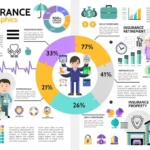Spring cleaning isn’t just for your home—it’s essential for your tech devices, too. Regularly cleansing and organizing data on your MacBook, PC, or mobile phone can boost performance, enhance productivity, and free up valuable storage space.

From clearing out old files and photos to uninstalling unused apps, maintaining digital order is key to keeping your devices running smoothly.
In this article, we’ll help you understand how to manage and organize your data effectively. We will provide valuable tips to make the task simple and efficient.
Let’s get started on tidying up your digital world!
The Impact of Digital Clutter
Don’t underestimate the impact of digital clutter on your devices and your productivity. A cluttered device can:
- Slow Down Performance: Excessive files and programs can strain your device’s resources, leading to sluggishness and crashes.
- Waste Storage Space: Unnecessary data consumes valuable storage space, hindering your ability to download new applications, store important files, or capture precious memories.
- Hinder Productivity: Time spent searching for information is time wasted. A disorganized digital space makes it difficult to find what you need quickly.
- Increase Security Risks: Outdated software and unused apps can harbor vulnerabilities that hackers can exploit. Regularly cleaning up your devices helps keep your data safe.
Steps to Cleanse and Organize Your Data
Browser Maintenance:
- Clear Cache, Cookies, and Browsing History: These temporary files can slow down your browser and compromise your privacy. Regularly clearing them offers a performance boost and keeps your browsing data under control.
- Manage Reading Lists: If you use Safari on your Macbook or iPad, declutter your reading list by removing articles you’ve finished with. This helps streamline your browsing experience and frees up space. You can remove reading list from safari by two-finger-clicking on the list and selecting “clear all items”. Likewise, there are several other ways, you can find them in online guides. Also, after deleting, you can start with a new list that currently resonates with you.
- Use Extensions and Tools: Enhance your browser’s performance with extensions that block ads, manage passwords, and help you stay focused while browsing.
File and Document Management:
- Organize Files into Folders: Create a system of folders to categorize your documents, making them easy to find. Use clear and descriptive folder names to avoid confusion.
- Delete Duplicates and Outdated Files: Go through your files and identify duplicates, old versions of documents you no longer need, and unused downloads. Ruthlessly delete these to free up space and improve organization.
- Cloud Storage for Backup and Access: Utilize cloud storage services like Google Drive, Dropbox, or iCloud to back up your important files. This ensures you have a copy in case of device failure and allows you to access your files from any device.
App and Software Cleanup:
- Identify and Remove Unused Apps: Be honest with yourself. Are there apps you downloaded on a whim and haven’t used since? Identify these and uninstall them without remorse. This frees up storage space and streamlines your app drawer.
- Manage App Permissions and Settings: Review the permissions granted to your apps. Do you really need a flashlight app to access your location? Restrict unnecessary permissions to enhance your privacy and security. Regularly update app settings to ensure optimal performance.
- Ensure Software is Up-to-Date: Outdated software can be buggy and pose security risks. Regularly update your operating system and applications to benefit from bug fixes, new features, and improved security patches.
Email and Messaging Cleanup:
- Organize Emails into Folders and Labels: Create folders for different categories of emails, such as work, personal, social media notifications, and newsletters. Utilize labels to categorize emails within these folders further. This allows you to stay organized and find specific emails quickly.
- Unsubscribe from Unnecessary Newsletters: We’ve all signed up for newsletters with good intentions, only to be bombarded with promotional emails ever since. Unsubscribe from newsletters you no longer read to declutter your inbox and reclaim your sanity.
- Delete Old Messages and Attachments: Go through your old emails and messages. Delete those you no longer need, including attachments that can take up significant storage space.
Practical Tips for Ongoing Data Management

- Set a Regular Schedule: Don’t wait until your device is on the brink of collapse to declutter. Schedule regular cleaning sessions, perhaps monthly or quarterly, to maintain a clean and organized digital space.
- Establish a System for Organizing New Data: As you download new files, capture photos, or install apps, have a system in place for organizing them immediately. This prevents clutter from accumulating before your next cleaning session.
- Train Yourself for Digital Hygiene: Think of maintaining a clean digital space like brushing your teeth – a regular habit that keeps things healthy and functioning smoothly. Develop the habit of deleting unnecessary files, organizing new data, and keeping your software updated.
Summing It All Up!
Don’t let digital clutter slow you down! With these tips, you can transform your devices from chaotic to controlled. Imagine finding files instantly, a speedy phone, and a stress-free inbox. Take charge of your tech today and enjoy a clean, organized digital space that fuels your productivity!