Curiosity is the wick in the candle of learning and the very foundation of discovery. In our quest for knowledge, we often turn to the internet’s most powerful tool: Google. Somewhere hidden within the multitudes of Google’s services lies an enchanting little feature known as “I’m Feeling Curious.” It’s a quirky and lesser-known aspect of Google that offers users random trivia and facts about the world.
“I’m Feeling Curious” – Google’s Fun Fact Feature
Curiosity is the engine of intellectual achievement. It’s the spark that ignites an inquiry, the question mark at the start of every discovery. In its quest to organize the world’s information, Google has created a feature that embodies this quest for knowledge: “I’m Feeling Curious.” If you’re new to this feature, this guide will walk you through what it is, how to use it, and the kinds of intriguing tidbits you can expect to unearth.
What is “I’m Feeling Curious”?
Launched as a Google search Easter egg, “I’m Feeling Curious” is a feature that serves up random facts and trivia in response to your expression of curiosity. When prompted, Google’s algorithm scours its vast index of information to present you with factoids, historical snippets, and answers to curious questions that you might not have even thought to ask.
How to Use “I’m Feeling Curious”
- Open Google: Whether on your desktop, tablet, or mobile device, start by opening your web browser and navigating to the Google homepage.
- Enter the Magic Phrase: In the search bar, simply type “I’m feeling curious” (without quotes) and hit enter. There’s no need for any punctuation or capital letters.
- Reveal a Fun Fact: Google will return a “fun fact” card at the top of your search results. This card contains a random fact, a source link, and often provides an embedded link to a relevant website for further reading.
- Keep the Curiosity Alive: Once you’ve absorbed the first fact, you can continue the adventure by clicking on “Ask Another Question” or simply refreshing the page. A new fact will pop up each time.
Tips for Maximizing Your “I’m Feeling Curious” Experience
- Follow Your Interests: If a particular fact piques your interest, use the source link as a springboard to dive deeper into the topic.
- Use It as a Learning Tool: Teachers and students can bring “I’m Feeling Curious” into the classroom for educational games or quick breaks to learn something new.
- Share the Knowledge: Found a fact that blew your mind? Share the fun with friends or family to spark conversations and mutual learning.
- Play Stump the Feature: Think of the most obscure topic you’re curious about and see what fact Google provides.
What Kind of Facts Can You Discover?
The facts provided can range across various disciplines and interesting topics such as:
- Science and Space: Discover what causes a shooting star or the number of planets in our solar system.
- History and Events: Uncover facts about historical figures and landmarks or dates of significant events.
- Animals and Nature: Learn about the animal kingdom or unusual plants and natural phenomena.
- Technology and Innovations: Gain insights into the first inventions, newest tech, or coding trivia.
- Random Tidbits: From the origins of certain idioms to unexpected laws in different countries.
The Unpredictable Charm of “I’m Feeling Curious”
Part of what makes “I’m Feeling Curious” a delightful surprise is its spontaneity. You can’t predict what you are going to learn next, and there’s the serendipity of discovering information that you weren’t actively seeking out. Whether you’re looking to kill time, find a conversation starter, or just expand your general knowledge, this feature is Google’s way of making learning random facts simple, accessible, and enjoyable.
Also Read: Explore the Google Local Guide Program, Benefit & Earning
Origins: The Birth of a Curiosity-Driven Tool
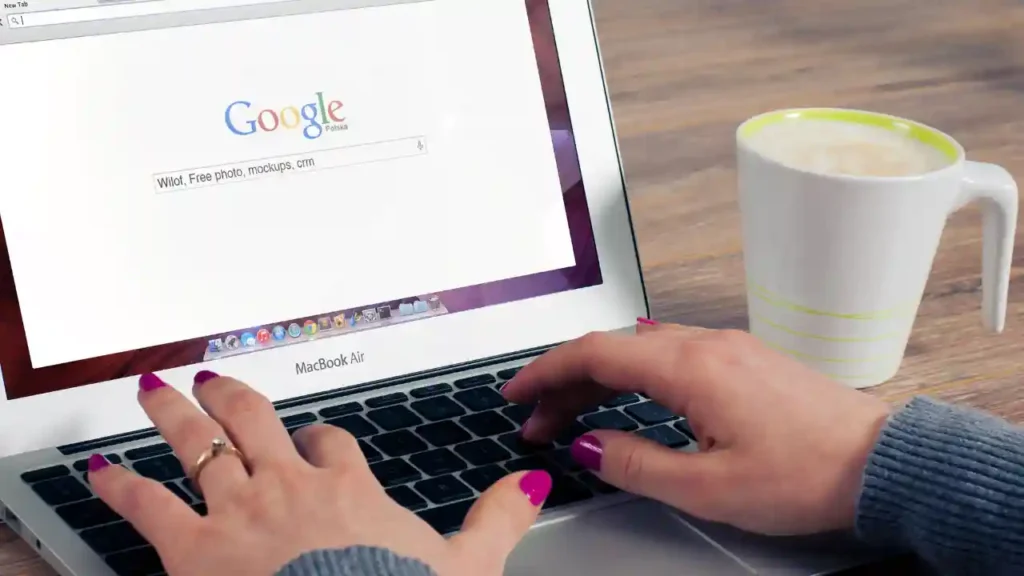
The “I’m Feeling Curious” functionality is not merely a result of a programming anomaly or a hidden Easter egg; it is a deliberately designed feature by Google, rolled out in September 2015. When Google’s keen sense of understanding that users yearn for quick information converged with the notion of making learning fun, “I’m Feeling Curious” was conceived. This hidden gem capitalizes on our propensity to wonder, allowing us to stumble upon the joy of serendipitous learning.
The Mechanics of Curiosity
When you type “I’m feeling curious” into Google’s omniscient search bar, the algorithm acts like a digital genie out of a bottle, granting not three but endless wishes of knowledge. A boxed snippet appears at the top of the search results displaying a random fact, sourced from the web. There’s a prompt to ask another question, inviting users to continue their journey down the rabbit hole of endless curiosity.
Traversing the User Experience
“I’m Feeling Curious” has subtly transformed how users interact with information on the internet. Beyond its entertainment value, it serves a noble purpose by seeding knowledge into casual browsing sessions. At a click, Google brings forth material that stimulates our minds and keeps the wheels of cognitive exploration turning. It transforms the mundane task of searching for information into a treasure hunt, where the prize is the joy of newfound knowledge.
The beauty of this feature is its simplicity combined with the depth of learning it promotes. It caters to the short attention spans of the digital age, delivering bite-sized information that’s easy to digest but also encourages deeper investigation. The feature has proven to be an excellent jumping-off point for those looking to expand their understanding of myriad subjects.
A Cultural Phenomenon: Learning Meets Play
Google has effectively gamified knowledge acquisition. “I’m Feeling Curious” is akin to a game of intellectual roulette, where each spin delivers a fact that could spark a lifelong passion, prompt a new hobby, or maybe even lead to a career change. This aligns perfectly with Google’s philosophy of organizing the world’s information and making it universally accessible and useful.
Moreover, “I’m Feeling Curious,” in its own way, contributes to the democratization of information. It’s a symbol of Google’s inclusive approach where everything known to the Internet is potentially available to everyone, and curiosity is the only admission ticket needed.
The Impact of Randomized Learning
Randomized learning through this Google feature has some unique advantages. It mirrors real-life learning experiences where information often comes to us unpredictably, in varied contexts. This reflects the natural non-linear nature of knowledge acquisition, akin to connecting the dots in a constellation to form a bigger picture.
According to educational psychologists, random learning can help improve memory and retention. “I’m Feeling Curious” provides diverse, disconnected facts that can stimulate memory pathways in unexpected ways, making the whole experience more memorable and sticky.
Enrichment Beyond the Answer Box
What starts as a simple curiosity can lead to a full-fledged research dive. Each fact is accompanied by a source link, guiding users to the full article or website for in-depth exploration. This encourages research skills and critical thinking, as users are often inspired to corroborate facts or explore related topics. Google’s “I’m Feeling Curious” thus not only satisfies the initial curiosity quench but also inspires a thirst for comprehensive understanding.
The Role of “I’m Feeling Curious” in Education
Educators have found “I’m Feeling Curious” to be a beneficial tool in the classroom. It can serve as a starting point for discussions or a playful resource for learning breaks. This feature allows for an engagement with facts that might not be part of standard curricula, broadening the horizons of students and encouraging them to ask questions.
For students who are often disengaged with traditional pedagogical methods, “I’m Feeling Curious” can be a gateway to rekindle their lost interest in learning. Its randomness and accessibility create an informal and relaxed learning environment that contrasts the structured educational setting.
Nurturing a Curiosity Culture
In a broader sense, “I’m Feeling Curious” promotes a culture of curiosity. It is an embodiment of the philosophy that in an informed society, citizens should be encouraged to seek out facts and better understand the world around them. By piquing users’ interest in a variety of subjects, Google helps to cultivate a more curious and well-informed public.
Also Read:
Conclusion
Google “I’m Feeling Curious” feature stands as a testament to the power of incidental learning. It signifies the paradox of curiosity: the more you learn, the more you realize how much there is to discover. In the backdrop of the information age, where sometimes the abundance of data can feel overwhelming, “I’m Feeling Curious” is a delightful reminder that learning can be random, unexpected, and most importantly, fun.
Google’s innovative feature continues to surprise and educate us with snippets of knowledge, one click at a time. Whether it’s a fun fact to share with friends, a new conversation starter, or the beginning of a deep-dive into unknown territories, “I’m Feeling Curious” is a bridge to an ocean of knowledge, and we are all the explorers, ready to set sail.
“I’m Feeling Curious” is more than just a repository of trivia; it’s a digital portal to lifelong learning that encourages exploration and satisfies inquisitive minds. In a world where information often comes structured and filtered, this whimsical feature adds an element of surprise to education and entertainment. So take a leap into the vast ocean of knowledge—just type a simple phrase and let your curiosity guide the way.

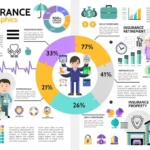





1 thought on “Google’s I’m Feeling Curious Discovery Feature Ultimate Guide”