In today’s tech-savvy world, wireless security cameras have become a staple in home security systems. They offer convenience and peace of mind, allowing homeowners to monitor their properties remotely. However, with the rise of these devices, concerns about their vulnerability to hacking have also increased. Can wireless security cameras be hacked? The answer is yes. Understanding the risks and learning how to protect your system is crucial.In this article, we will teach you how to check if your wireless security camera is hacked, and preventive measures to safeguard your home data security. Let’s check it now!
Can Wireless Security Cameras Be Hacked?
Wireless security cameras, despite their numerous benefits, are not immune to hacking. Cybercriminals can exploit vulnerabilities in these devices, gaining unauthorized access to your camera feeds. They can intercept data transmitted over wireless networks or exploit weak passwords and outdated firmware. Once they have access, they can manipulate the camera, steal footage, or even disable the system.

Several factors contribute to the susceptibility of home security cameras wireless to hacking. The use of unsecured Wi-Fi networks is a significant risk. Cameras connected to networks with weak or no passwords are easy targets. Additionally, outdated firmware can leave cameras exposed to known security flaws. Inadequate encryption standards can also allow hackers to intercept and decipher data streams.
The impact of having your security camera hacked can be severe. Hackers can use the footage for malicious purposes, such as stalking or blackmail. They can also monitor your daily routines, compromising your privacy and safety. Furthermore, they might disable your security system, leaving your home vulnerable to break-ins.
How to Know if a Wireless Security Camera is Hacked?
Detecting if your wireless security camera has been hacked can be challenging, but there are several telltale signs to watch out for.
- Unusual activity is often the first indicator. If your camera moves on its own or you notice changes in its settings, it could be a sign that someone else has control.
- Another red flag is unusual data usage. If your internet usage spikes without any apparent reason, it might indicate that your camera is transmitting more data than usual, possibly to an unauthorized source. Frequent and unexplained camera reboots or disruptions in the feed can also point to hacking.
- Strange noises or voices coming from your camera are more overt signs of hacking. Many modern security cameras have two-way audio capabilities, and hackers can exploit this to communicate through your device. If you hear unfamiliar sounds, it’s time to investigate further.
- Lastly, check your camera’s logs and access records. Unfamiliar IP addresses or login attempts could indicate unauthorized access. Regularly monitoring these logs can help you detect and respond to potential breaches promptly.
How to Prevent Wireless Security Cameras from Being Hacked?
Here are some tips you can take to prevent your wireless security cameras from being hacked:
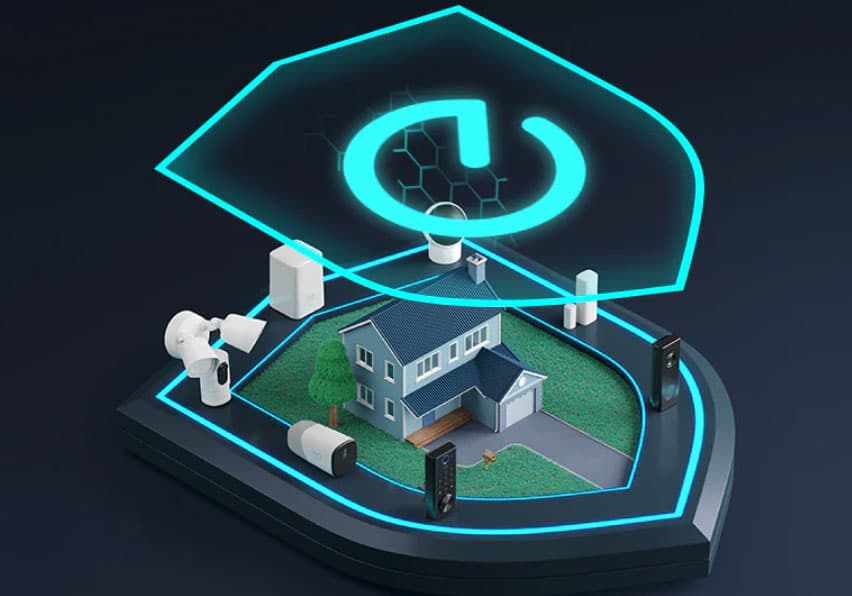
- Start by securing your Wi-Fi network. Use a strong, unique password and enable WPA3 encryption if your router supports it. This makes it harder for hackers to access your network and the devices connected to it.
- Regularly updating your camera’s firmware is another critical step. Manufacturers release updates to fix security vulnerabilities and improve performance. Set your camera to update automatically, or check for updates manually on a regular basis.
- Password strength is crucial in protecting your cameras. Avoid using default passwords and opt for complex, unique passwords for each device. Include a mix of letters, numbers, and special characters. Furthermore, if available, activate two-factor authentication (2FA). This provides an added layer of security by necessitating a second verification step before access is granted.
- Disabling remote access to your cameras when it’s not needed can further protect your system. If you don’t require access to your camera feed while away from home, turn off this feature to reduce the risk of hacking.
- Finally, regularly monitor your camera’s logs and access records for any suspicious activity. This will help you detect potential breaches early and take necessary actions to secure your system.
Conclusion
Wireless security cameras offer unparalleled convenience and security. However, they also come with risks. Understanding these risks and taking proactive steps can significantly reduce the chances of your cameras being hacked. Secure your Wi-Fi network, update firmware regularly, use strong passwords, enable two-factor authentication, utilize a VPN, and monitor your camera’s logs. By following these measures, you can protect your privacy and ensure your home remains safe and secure. Stay vigilant and make cyber security a priority in your home security strategy





